How to Burn Movie DVD?
Introduction Get great homemade DVD clips much better than nut-shots all over YouTube, thinking about burn your own movie DVD to share with your friends, or wanna put DVD movies …


Burn vides files to DVD discs to create your own custom movie DVD, HD DVD and Blu-ray disc to watch them on home DVD player, car DVD player or any other portable DVD player. Now you can convert regular SD and HD videos you downloaded or recorded to DVD to watch on high-resolution screen or Backup your movie collection onto discs as a second copy.

The free Audio CD burner can burn all your recordings, music and other audio files to CD, creating a standard Audio CD that can be played by standalone CD players or any disc drives. It will convert the source audio files to Audio CD format before burning. Creating your own music mix for party or burning a birthday gift album is no longer a hassle.
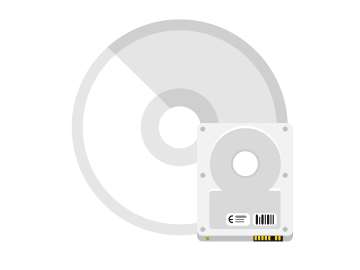
The integrated data disc burner can help protect your important data from potential risk of data loss. It can burn all types of data to CD and DVD: movies, songs, photos, ZIP/RAR, Office files, PDF, etc. Now backup all your important on a disc as a second backup, but not just store them on your computer.
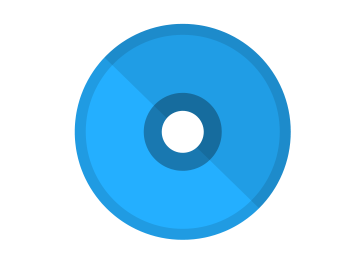
The ISO tools included make ISO creation and burning a breeze. You can create ISO from any files and folders; make an exact digital copy of a physical disc by ripping; burn ISO you downloaded or created by our ISO creator/Ripper backup to CD/DVD. The complex ISO making and burning process can now be done efficiently.
Free DVD-Video Burner is the software we consider a review of free burning software must include, so we are listing it as our first choice. The interface is clean and simple without a lot of extras to make things confusing. It supports all of the common features that a good burning application should have, and it works with all types of CDs and DVDs including dual layer discs. We can burn and create images with support for bootable discs, author rewriteable discs, and create audio CDs and video DVDs.
![]()
Free DVD-Video Burner can work with disc types like CD-R, CD-RW, DVD+R/RW, DVD-R/RW, Mini CD/DVD, Blu-ray Disc, etc., single or dual-layer. It is also compatible with all modern disc drives.
Free YouTube Downloader can download video not only from the URL of a video file, but the address of a user or a playlist. Now you can save time searching for certain types of videos you like.
Free DVD-Video Burner includes a music CD ripper that can rip tracks of a standard Audio CD to save in audio files for playback on any devices. It also comes with free CDDB support to provide the tag info you need.
You can choose burning mode from Disc-At-Once (DAO), Track-At-Once (TAO) and Session-At-Once (SAO). The simulating mode is also provided for error checking. The burning speed is optional according to your drives.
Free DVD-Video Burner is just like a kit for disc burning and ripping, providing all the tools that you may need. Just download once to get everything and save your time and money from searching and buy apps for different aims.
This free CD DVD burner software works for 100% free, without asking for any form of payment or malware installation. The brainless design makes CD DVD burning a facile task.
Introduction Get great homemade DVD clips much better than nut-shots all over YouTube, thinking about burn your own movie DVD to share with your friends, or wanna put DVD movies …
Introduction It is inconceivable that there is lack of your favorite music when you are going for a drive. Go ahead to create music CD for yourself to make the …
Introduction If you’ve got a collection of original audio CDs that you’d like to protect from damage (such as scratches), then creating backup copies is a good solution. And it …
